Utilities frame#
The Utilties frame allows users to access various stand-alone windows with various functionalities.
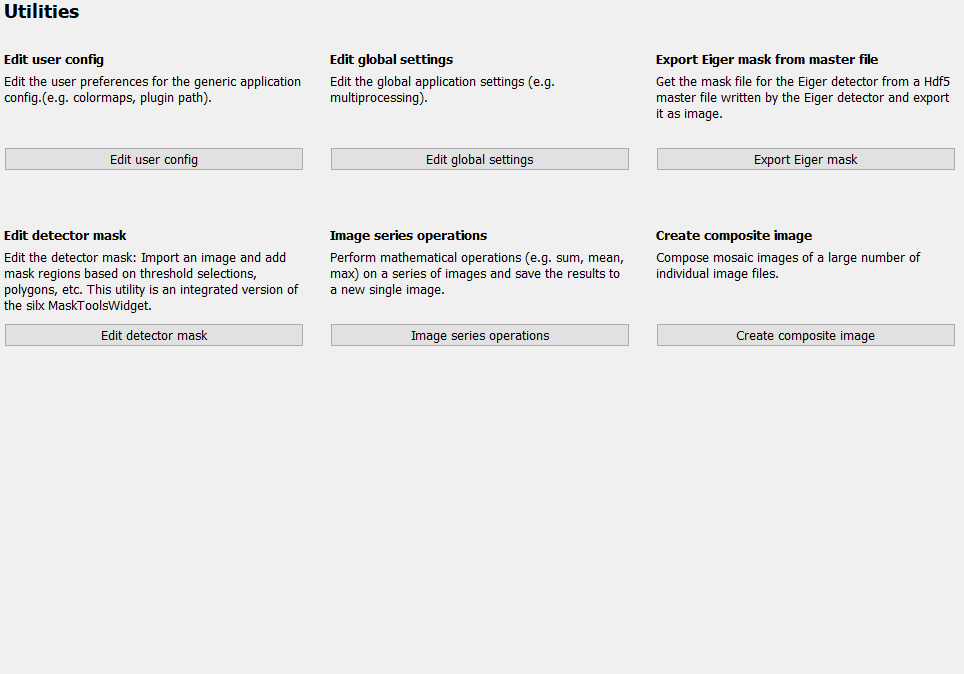
The following windows can be opened:
Window title |
description |
|---|---|
Edit the user preferences for the generic application config. (e.g. colormaps, plugin path) |
|
Edit the global application settings (e.g. multiprocessing preferences). |
|
Get the mask file for the Eiger detector from a Hdf5 master file written by the Eiger detector and export it as an image. |
|
Edit the detector mask: Import an image and add mask regions based on threshold selections, polygons, etc. This utility is an integrated version of the silx MaskToolsWidget. |
|
Perform mathematical operations (e.g. sum, mean, max) on a series of images and save the results to a new single image. |
|
Create composite images from a number of individual images. |
